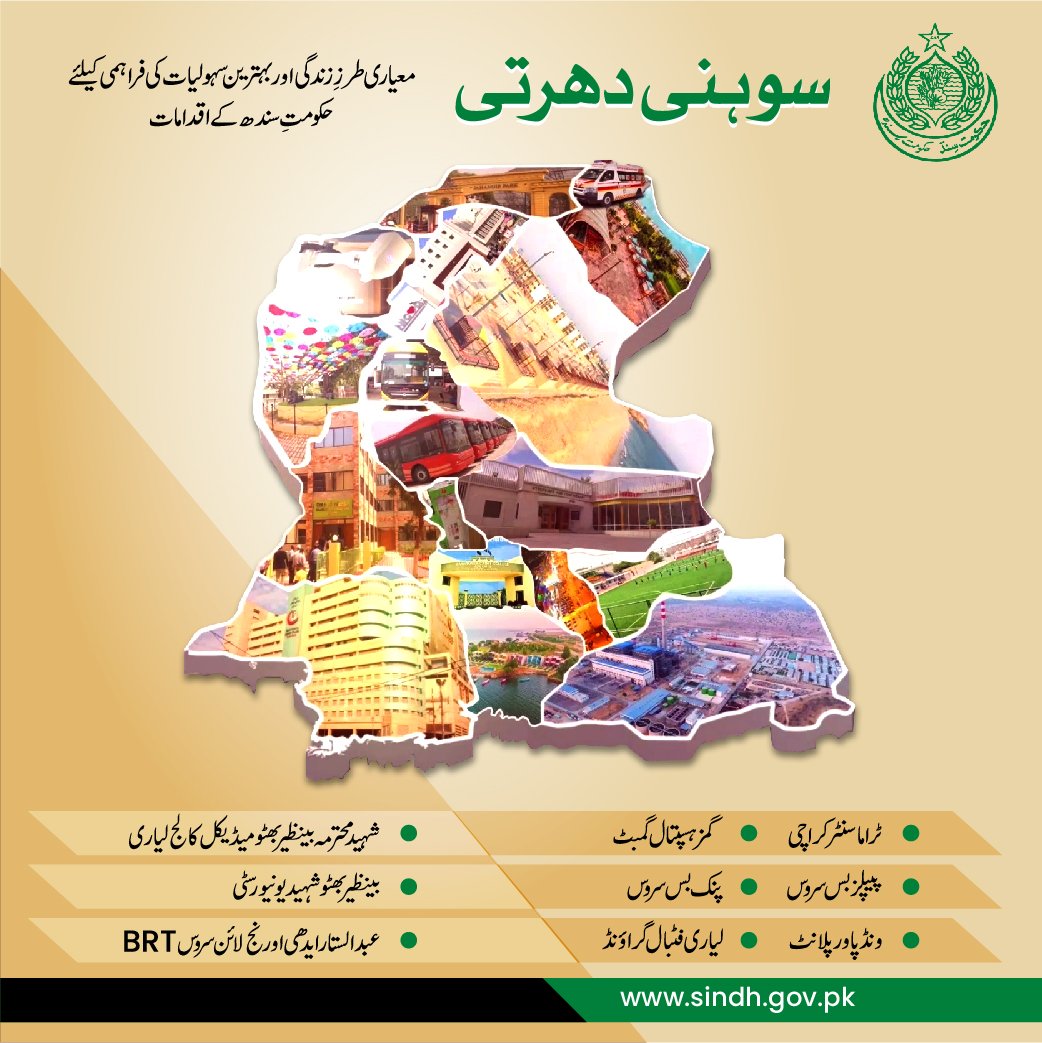WhatsApp users can now breathe a sigh of relief as the instant messaging app has announced a feature that allows its users to undo a “delete for me” message, WaBetaInfo reported on Tuesday.
Users often face a situation where they mistakenly click on “Delete for me” option instead of “Delete for everyone” which leads to some embarrassing situations.
If the user accidentally deletes a message, they have the ability to override “Delete for Me” for a few seconds. This feature makes it easy for users to retrieve accidentally deleted messages.
The feature was announced by Will Cathcart, head of WhatsApp, on Twitter. “We’ve added an option to undo ‘delete for me’ for those times when you mean to delete for everyone but accidentally delete just for yourself,” he wrote.
We've added the option to undo 'Delete for me' for those times when you mean to delete for everyone but accidentally deleted for just yourself. pic.twitter.com/Ec0RCJKWio
— Will Cathcart (@wcathcart) December 19, 2022
This feature is available for all users. Whenever you delete a message for yourself, a snack bar appears with an “undo” button. If you accidentally delete a message for yourself, you have the option to retrieve your deleted message. “It takes a few seconds to use the ‘undo’ action,” said WaBetaInfo.
The same feature is available in the desktop version of the app as well as the most updated version for iOS and Android users.
Presentation sheet
Earlier, the messaging app’s tracker announced that WhatsApp is rolling out a new update through the Google Play beta program, bringing a new presentation sheet to view after messages.
“The presentation sheet for viewing is displayed in the drawing editor once you tap on the view icon inside the drawing editor. If this feature is enabled for your WhatsApp account, WhatsApp will notify you that the received The user cannot take a screenshot of it.As always, the statement released by WaBetaInfo states that once the image and video are shared, forwarded, copied and saved, it is also not possible.