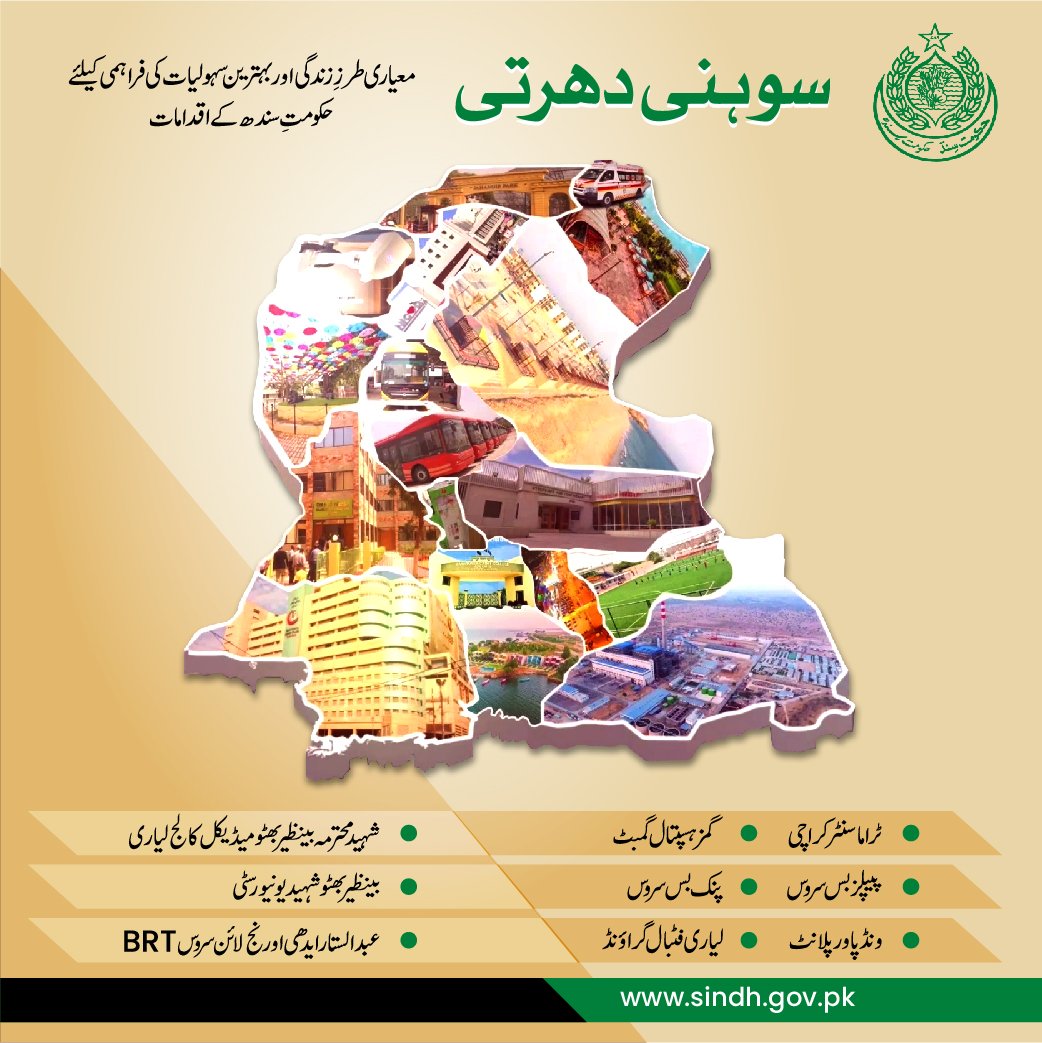Google has revealed its new effort to make things easier for users by integrating built-in support for eSignatures within Docs and Drive.
The move aims to simplify the application and application process for digital signatures directly within Google’s platform.
After more than a year of alpha testing, the feature is now being rolled out in beta, making it easier to request and add an eSignature.
While other software solutions, including cloud-based platforms such as Dropbox and native apps such as Adobe Acrobat, have already incorporated eSignature capabilities, Google’s move is more like blazing a new trail than trying to catch up with competitors. Appears more about
This means users won’t need to switch between different apps to get signatures.
Google also provided screenshots that show how Docs and Drive will prompt recipients for full signatures or initials.
There is also a field for “Signature Date” along with an option for auto-population.
Using a single template contract, you can launch multiple signature requests, and Google is highlighting a feature that lets you keep track of pending signatures.
It’s worth noting that, initially, signature requests appear to be limited to Gmail users.
However, Google’s official blog post states that it will expand to include non-Gmail users later this year.
In the coming weeks, Google Workspace subscribers will have the opportunity to join the open beta for this feature.
However, access to other tiers such as Workspace Business or Enterprise subscribers will require administrators to request through a specially provided form.
Currently, there is no indication whether this feature will be available for Google’s free personal accounts.