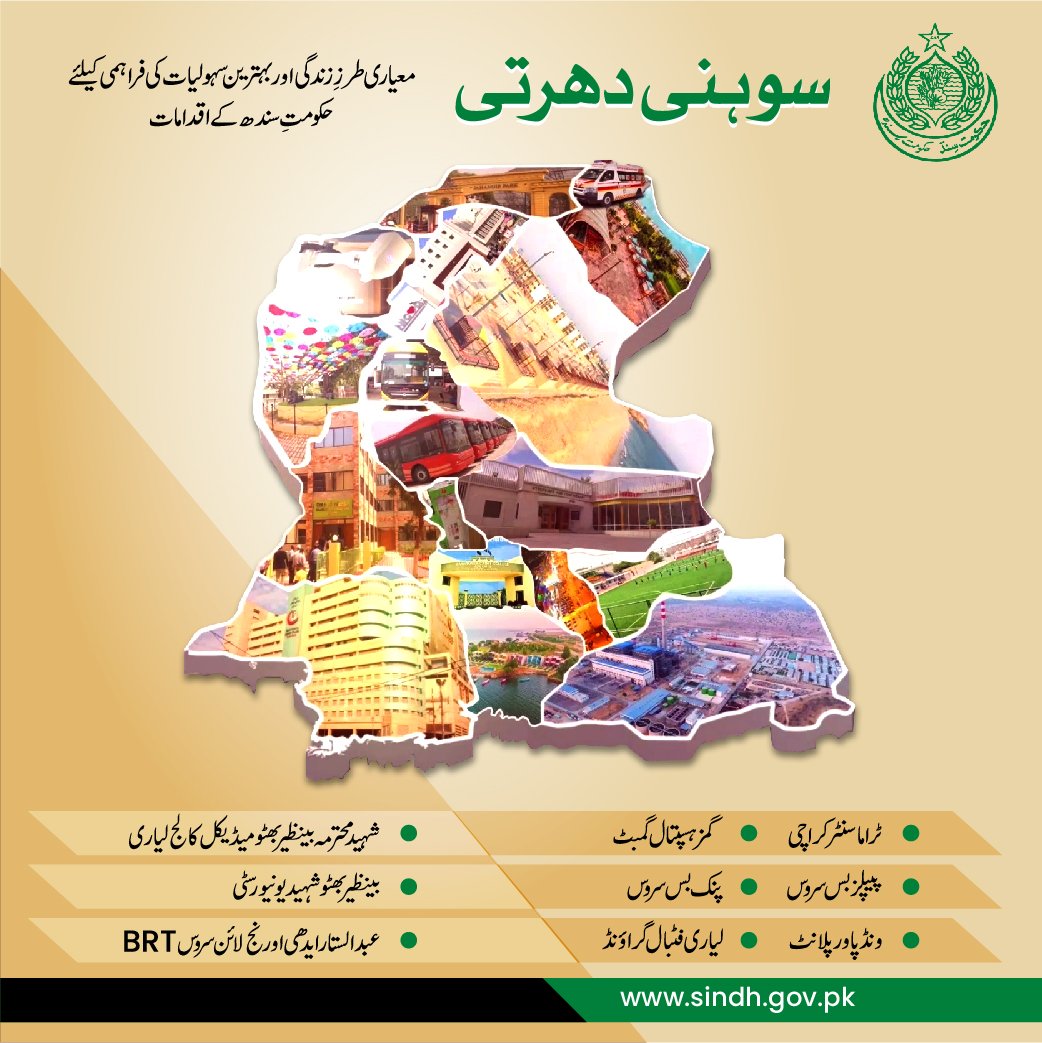In April this year, we first heard about a new feature coming to WhatsApp that would let users link their accounts to other phones or tablets. With the latest beta version of WhatsApp, some Android users can now use this feature, called “Companion Mode”.
Companion mode lets you link your WhatsApp account to your Android tablet by scanning a QR code. But you cannot link your WhatsApp account to another phone at this time.
Open WhatsApp and select “Linked Devices” from the three dots in the top-right corner of an Android phone or the Settings gear icon on an iOS device. Scan the WhatsApp QR code shown above with your Android phone, and then tap “Link a Device”.
Once your phone and Android tablet are set up, chats will sync between them, even if your phone doesn’t have an Internet connection. When we tried the WhatsApp beta, it asked for our phone number before starting. The QR code interface didn’t appear until the app was dragged away from the Recents app overview and restarted. Once your phone and Android tablet are set up, chats will sync between them, even if your phone doesn’t have an Internet connection. When we tried the WhatsApp beta, it asked for our phone number before starting. The QR code interface didn’t appear until the app was dragged away from the Recents app overview and restarted.
Companion Mode is expected to work on more Android phones via WhatsApp. This will allow users to use the same WhatsApp account on two devices. But we don’t know when it will come out for sure.