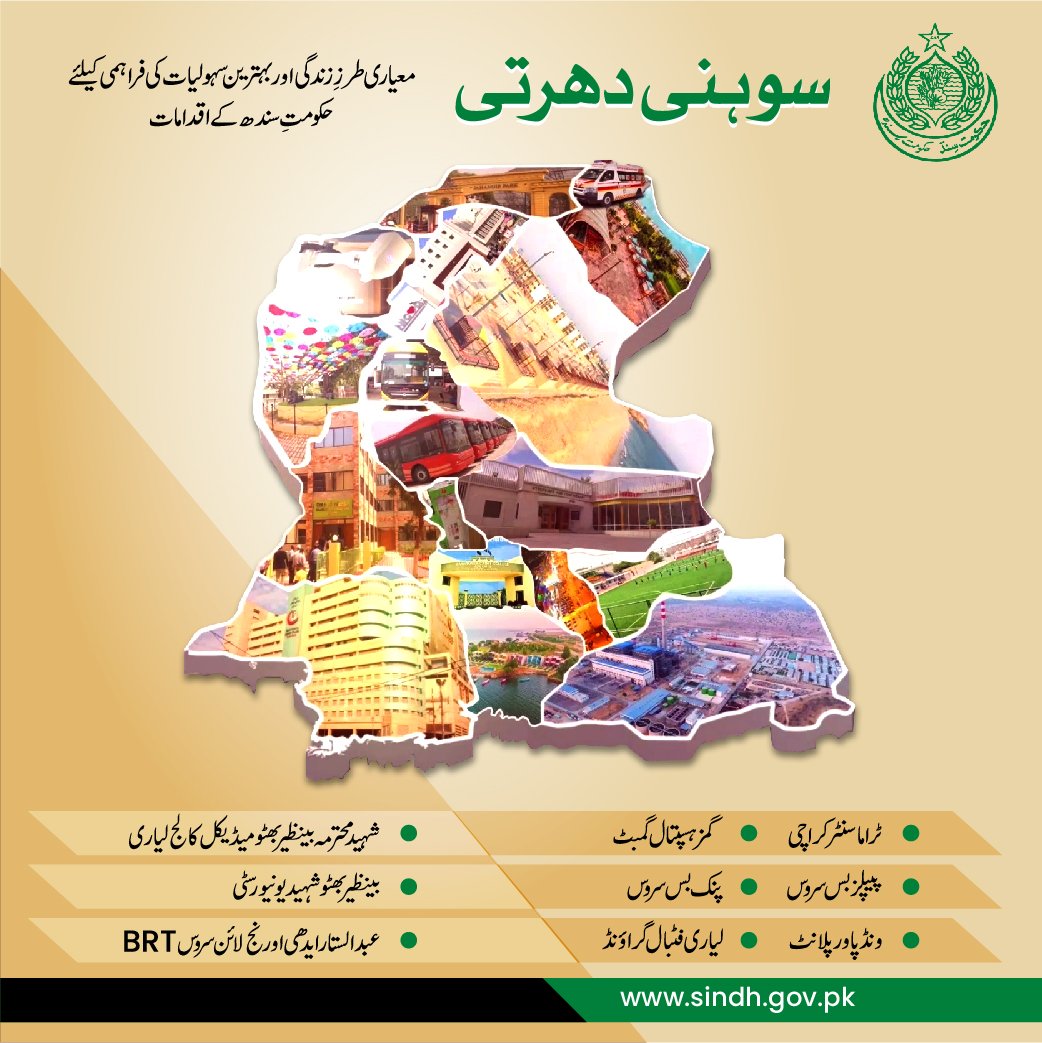World famous messaging application WhatsApp has officially introduced a new way to transfer chats from one phone to another.
The newly announced transfer method is based on a QR code and can be used to transfer data between phones with the same operating system.
The only thing users need is a local Wi-Fi connection.
📱📲 Now you can transfer your full chat history seamlessly, quickly and securely across the same operating systems without ever having to leave the app. Out today 👀 pic.twitter.com/UqNpyw8bCC
— WhatsApp (@WhatsApp) June 30, 2023
However, to transfer chat history, both devices must be turned on and connected to the same Wi-Fi network.
Step-by-step guide on how to transfer chats:
- Open WhatsApp on the old device and go to Settings > Chats > Chat Transfer.
- Once you complete this step, a QR code will appear.
- Scan the QR code with the new phone.
Data is encrypted and shared between only two devices on your local network, making the QR code-based method more secure than third-party solutions.
This is the first time that the company is introducing a local transfer method for data transfer. Earlier users could only use cloud backup to transfer data between devices. However, even then, the transition required a similar operating system — iOS or Android.
However, it is important to note that while WhatsApp supports iOS to Android and Android to iOS transfer, both methods are a bit more complicated.
Earlier this year, the messaging platform also announced that it is introducing a multi-device feature for one account, which will allow users to access their chats on multiple devices.